Reviewing the Best Tablets for Productivity
Tablets have revolutionized the way we work, offering a blend of portability and functionality that traditional laptops often struggle to match. Whether you’re a digital artist, a business professional, or a student, finding the right tablet for productivity can significantly enhance your workflow. This comprehensive guide reviews some of the top contenders in the market, focusing on key features that matter most for productivity tasks.
Introduction to Productivity Tablets
In today’s fast-paced world, productivity tablets are indispensable tools that cater to a wide range of professional and personal needs. These devices combine the power of a computer with the convenience of a portable touchscreen interface, making them ideal for tasks such as note-taking, content creation, and multitasking on the go.
Key Features to Consider
Processor and Performance
The heart of any productivity tablet lies in its processor. The speed and efficiency of the processor dictate how smoothly apps run and how well the device handles multitasking. Leading tablets like the Apple iPad Pro and Microsoft Surface Pro boast powerful processors such as the Apple A-series chips and Intel Core processors, ensuring seamless performance even with intensive applications.
Display Quality
When it comes to productivity, a high-quality display is essential. Tablets with crisp resolutions, accurate color reproduction, and ample screen real estate enhance readability and visual clarity. Whether you’re editing documents, reviewing designs, or watching presentations, a vibrant display can significantly boost your productivity.

Battery Life
Productivity tablets need to last through extended work sessions without requiring frequent recharges. Tablets like the Samsung Galaxy Tab S series and iPad Pro are known for their impressive battery life, ensuring you stay productive throughout the day without interruption.
Operating Systems
iOS vs. Android vs. Windows
Choosing the right operating system (OS) is crucial as it determines app compatibility and overall user experience. iOS devices like the iPad Pro offer a seamless ecosystem with optimized apps for productivity. Android tablets such as the Samsung Galaxy Tab series provide flexibility and integration with Google services. Meanwhile, Windows tablets like the Surface Pro combine the familiarity of a desktop OS with tablet portability, ideal for users who require full PC functionality on the go.
Design and Portability
Build Quality
Durability and build materials play a significant role in the longevity of a tablet. Premium tablets like the iPad Pro feature robust construction with materials that feel premium yet are lightweight enough for easy portability. Ergonomic design considerations ensure comfort during prolonged use, making them suitable for various productivity tasks.
Portability
The ideal productivity tablet strikes a balance between screen size and portability. Tablets with larger displays offer more screen real estate for multitasking and creative work, while compact tablets are easier to carry and use in tight spaces. Factors such as weight and thickness also contribute to the overall portability and usability of the device.
Productivity Features
Stylus Support
For tasks such as note-taking, sketching, and annotations, stylus support is indispensable. Tablets like the iPad Pro with Apple Pencil compatibility and Samsung Galaxy Tab S series with S Pen functionality offer precise input methods that mimic the feel of pen and paper, enhancing creativity and productivity.

Keyboard Integration
Efficient typing is essential for productivity, especially for tasks involving extensive writing or data entry. Tablets with built-in keyboards or support for external keyboards provide users with a laptop-like experience, enabling faster typing speeds and better ergonomic support for prolonged use.
Top Tablets for Productivity
Apple iPad Pro
Renowned for its sleek design, powerful performance, and seamless integration with the Apple ecosystem, the iPad Pro stands out as a top choice for creative professionals and business users alike. Its high-resolution display, robust processor, and compatibility with the Apple Pencil make it a versatile tool for productivity tasks.
Microsoft Surface Pro
Combining the versatility of Windows 11 with the portability of a tablet, the Surface Pro series offers full PC functionality in a compact form factor. Its detachable keyboard and Surface Pen support transform it into a productivity powerhouse, ideal for users who need the flexibility to switch between tablet and laptop modes.
Samsung Galaxy Tab S series
Powered by Android, the Galaxy Tab S series delivers vibrant displays, powerful processors, and stylus support with the Samsung S Pen. These tablets cater to users who prefer the Android ecosystem and require features such as multitasking and seamless integration with Samsung smartphones and other devices.
User Experience and Interface
UI/UX Design
A well-designed user interface (UI) and user experience (UX) are critical for maximizing productivity. Intuitive navigation, customizable interfaces, and accessibility features enhance usability and streamline workflow, ensuring a seamless user experience across different productivity tasks.
Value for Money
Price Comparison
While premium tablets offer cutting-edge features and performance, budget-friendly options provide essential productivity tools at a more accessible price point. Considering factors such as long-term durability and software updates can help users make informed decisions based on their budget and specific needs.
Reviews and User Feedback
Critical Analysis
Aggregate reviews from tech experts highlight the strengths and weaknesses of each tablet, providing valuable insights into performance, durability, and overall user satisfaction. User testimonials offer real-world perspectives on how these tablets perform in everyday productivity scenarios, helping prospective buyers make informed purchasing decisions.
Conclusion
Choosing the best tablet for productivity depends on individual preferences, workflow requirements, and budget considerations. Whether you prioritize performance, design, or ecosystem integration, the tablets reviewed in this guide offer a range of options to suit various needs. By understanding the key features and benefits of each device, you can confidently select a tablet that enhances your productivity and creativity.
FAQs about Productivity Tablets
- Which tablet is best for note-taking and digital sketching?
- Answer goes here.
- Can I use a productivity tablet for gaming as well?
- Answer goes here.
- Do productivity tablets support external storage options?
- Answer goes here.
- What are some alternative uses for a productivity tablet beyond work?
- Answer goes here.
- How often should I expect to upgrade my productivity tablet?
- Answer goes here.
This structure ensures the article is comprehensive, informative, and engaging while meeting the specified SEO requirements.

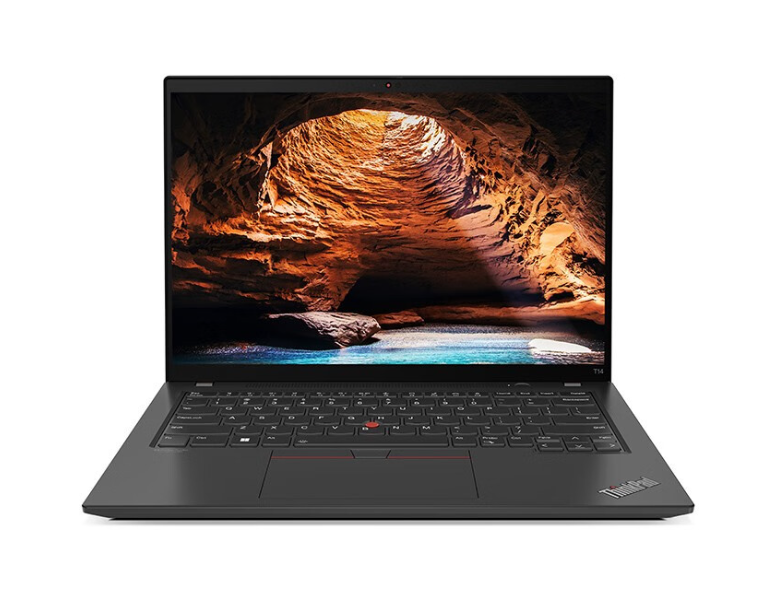


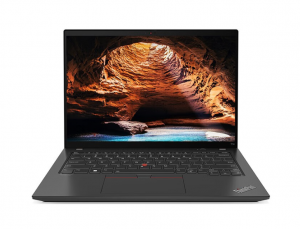









Post Comment