Laptop Buying Checklist: What Features to Look For
Introduction
Choosing the right laptop can significantly impact your productivity and satisfaction with your purchase. With so many options available, it’s crucial to understand what features matter most to you.
Budget Considerations
When starting your search, determine a budget range that suits your needs. Consider what features are essential within your price range to ensure you get the best value for your money.
Performance Requirements
The processor is the heart of your laptop, influencing its speed and efficiency. Pair it with sufficient RAM for smooth multitasking and choose between SSDs and HDDs based on your storage needs and speed preferences.
Display Specifications
Select a screen size that balances portability with usability, and opt for a resolution and display quality that suits your usage—whether for work, entertainment, or creative tasks.

Portability Needs
Weight and size are crucial if you travel frequently. Additionally, prioritize battery life to ensure your laptop can keep up with your daily tasks without frequent charging.
Keyboard and Touchpad Quality
Ergonomic design, comfortable key travel, and precise touchpad responsiveness can significantly impact your user experience, especially during long work sessions.
Connectivity Options
Consider the number and type of ports your laptop offers—USB, HDMI, Thunderbolt, etc.—to ensure compatibility with your peripherals and external displays.
Operating System Preferences
Choose between Windows, macOS, or Linux based on your familiarity and software requirements. Each has its strengths in terms of user interface, software availability, and ecosystem.
Build Quality and Durability
Look for laptops made from durable materials and read user reviews to gauge their reliability over time. A well-built laptop ensures longevity and fewer repair costs.

Graphics and Gaming Requirements
If you’re into gaming or graphic-intensive tasks, consider a laptop with dedicated graphics cards for smoother performance and higher frame rates.
Audio and Webcam Quality
Built-in speakers and microphone quality can enhance your multimedia experience, while a high-resolution webcam is essential for clear video calls and conferences.
Brand Reputation and Customer Support
Opt for brands known for their reliability and excellent customer service. Checking reviews and ratings can give you insights into the overall user experience.
Security Features
Ensure your laptop offers adequate security features such as biometric authentication (fingerprint or facial recognition) and privacy settings to protect your data.
Future-Proofing Your Purchase
Consider the upgradability of your laptop’s components and how well it can adapt to future software and hardware updates to extend its useful life.
Conclusion
Choosing the right laptop involves balancing various features to meet your specific needs. By considering performance, display quality, portability, and other factors discussed, you can make an informed decision.
FAQs
- What should I prioritize: processor speed or RAM?
- It depends on your usage. For multitasking and heavy applications, prioritize sufficient RAM. For overall speed, a capable processor is crucial.
- Is SSD storage better than HDD for laptops?
- SSDs offer faster read/write speeds and improved durability compared to traditional HDDs, making them ideal for faster boot times and application loading.
- How important is battery life when choosing a laptop?
- Battery life determines how long you can use your laptop on the go. Opt for longer battery life if you travel frequently or work away from power outlets.
- Which operating system is best for professional use?
- Windows and macOS are popular choices for professional use due to their software availability and compatibility with business applications.
- What should I look for in a gaming laptop?
- Look for a powerful graphics card, sufficient RAM, and a high-refresh-rate display for smooth gaming performance.




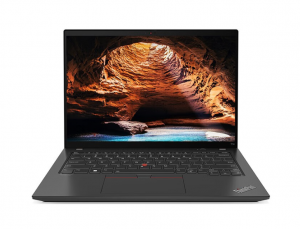









Post Comment