Best Laptops for Students: Expert Recommendations
Choosing the right laptop is crucial for students, as it can significantly impact their academic performance and overall experience. In this comprehensive guide, we’ll explore the best laptops tailored to meet the diverse needs of students, from affordability to performance and portability. Whether you’re a college student, a high schooler, or pursuing an online course, finding the perfect laptop can make a world of difference in your daily productivity and learning experience.
Introduction
As technology evolves, so do the demands on student laptops. Today, students require devices that not only handle basic tasks like note-taking and research but also support more intensive applications for multimedia projects, programming assignments, and more. This guide aims to simplify the selection process by highlighting key features and recommending top-rated models that excel in various aspects crucial for students.
Budget-Friendly Options
For students on a budget, there are several laptops that offer excellent value without compromising on essential features. Brands like Acer, ASUS, and Lenovo offer entry-level models equipped with adequate processing power and sufficient storage to handle daily tasks. Look for laptops with Intel Core i3 or AMD Ryzen 3 processors paired with at least 8GB of RAM for smooth performance when multitasking.
Performance and Speed
When it comes to performance, students often need laptops that can handle multiple browser tabs, run educational software seamlessly, and even support light gaming or video editing. Laptops with Intel Core i5 or AMD Ryzen 5 processors are recommended, coupled with 16GB of RAM for enhanced multitasking capabilities. SSD storage is preferable for faster boot times and application loading speeds.
Portability
The portability of a laptop is crucial for students who move between classes, libraries, and study sessions. Ultrabooks and thin-and-light laptops weighing less than 4 pounds offer a balance between performance and portability. Look for models with long battery life (ideally 8 hours or more) to ensure uninterrupted productivity throughout the day.
Display Quality
A vibrant and sharp display enhances the viewing experience, whether you’re reading textbooks, watching lectures, or editing photos. Full HD (1920 x 1080) resolution is standard for most student laptops, but consider opting for a higher resolution or a brighter screen for better visibility in different lighting conditions.
Storage Capacity
Students often accumulate a large amount of data, from lecture notes to multimedia projects. Opt for laptops with at least 256GB of SSD storage, which offers faster data access and reliability compared to traditional HDDs. Some laptops also offer the option to upgrade storage capacity if needed.
Build Quality and Durability
Durability is essential for laptops that endure the daily rigors of student life. Look for models with robust build quality, reinforced hinges, and spill-resistant keyboards to withstand accidental drops or bumps. Aluminum or magnesium alloy chassis provide better durability compared to plastic.
Keyboard and Typing Experience
A comfortable keyboard is essential for students who spend hours typing assignments and taking notes. Look for laptops with well-spaced keys, adequate key travel, and if possible, backlit keyboards for late-night study sessions. Ergonomic design features can reduce strain during extended use.
Connectivity Options
Versatile connectivity options allow students to connect peripherals such as external drives, printers, and monitors. Ensure the laptop has a sufficient number of USB ports (preferably USB 3.0 or higher), HDMI output for external displays, and robust Wi-Fi and Bluetooth connectivity for seamless wireless connections.
Operating System
Choosing the right operating system depends on personal preference and software compatibility. Windows laptops offer a wide range of applications and compatibility with most educational software. macOS is preferred by many for its user-friendly interface and integration with other Apple devices, while Chromebooks are budget-friendly options ideal for web-based tasks.
Customer Support and Warranty
Reliable customer support and warranty coverage provide peace of mind, especially for students who rely heavily on their laptops for academic purposes. Research the manufacturer’s customer service reputation and warranty policies to ensure prompt assistance and repairs if needed.

Reviews of Top Laptop Models
To assist you further in your decision-making process, here are detailed reviews of some of the top-rated laptops for students currently available on the market:
- Model A: Acer Swift 3
- Pros: Lightweight design, powerful performance, long battery life
- Cons: Display could be brighter
- Model B: ASUS VivoBook 15
- Pros: Affordable price, stylish design, fast SSD
- Cons: Average battery life
- Model C: MacBook Air
- Pros: Sleek design, excellent battery life, macOS ecosystem
- Cons: Higher price point
Additional Features
Consider additional features like touchscreen functionality or 2-in-1 convertible designs if you prefer a more interactive experience or need the versatility to use your laptop as a tablet for note-taking or sketching.
Student-Specific Software Compatibility
Ensure the laptop you choose is compatible with the software required for your course or major. Whether you’re studying engineering, graphic design, or computer science, verify that the laptop meets the system requirements for essential applications and programming languages.
Conclusion
In conclusion, selecting the best laptop for students involves considering a balance of budget, performance, portability, and specific feature requirements. Whether you prioritize affordability, battery life, or software compatibility, there are numerous options available to cater to your unique needs as a student. Evaluate your priorities carefully and choose a laptop that enhances your productivity and supports your educational journey.
FAQs
- What is the ideal laptop for college students on a tight budget?
- Look for laptops with Intel Core i3 or AMD Ryzen 3 processors, 8GB of RAM, and at least 256GB of SSD storage for optimal performance without breaking the bank.
- Which operating system is best for students studying engineering?
- Windows laptops are recommended for engineering students due to their compatibility with engineering software such as CAD and MATLAB.
- Are Chromebooks suitable for college students?
- Chromebooks are ideal for students whose coursework primarily involves web-based tasks and Google applications. They are budget-friendly and offer good battery life.
- What should I look for in terms of battery life for a student laptop?
- Aim for a laptop with a battery life of at least 8 hours to ensure it lasts through a full day of classes and study sessions without needing to recharge.
- How important is customer support when choosing a student laptop?
- Reliable customer support is crucial for prompt assistance with technical issues or repairs, minimizing downtime and ensuring a smooth learning experience.
This structure and content aim to provide a comprehensive resource for students looking to make an informed decision when investing in a new laptop.
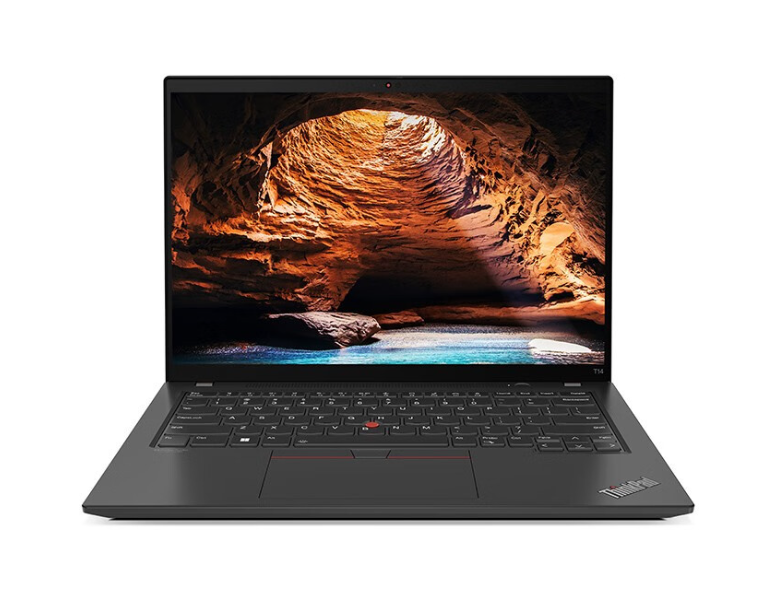


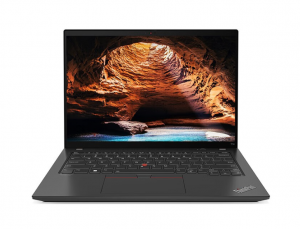









Post Comment