Best Laptops for Creative Professionals: Expert Selections
Introduction Choosing the right laptop can make or break your workflow as a creative professional. Whether you’re designing, editing videos, or creating 3D art, your laptop needs to keep up with demanding software and ensure accurate results. But what sets a good laptop apart for creative professionals? Let’s dive into expert-selected choices and key considerations for finding your perfect fit.
Key Factors to Consider When Selecting a Laptop
Performance and Speed When working with intensive applications like Adobe Premiere Pro or Blender, speed is crucial. Look for laptops equipped with the latest Intel Core i7 or i9, AMD Ryzen 7 or 9 processors, or Apple’s M2 chip for unmatched performance.
Display Quality and Color Accuracy For designers and photographers, a high-resolution display with excellent color accuracy is non-negotiable. Look for laptops with 100% sRGB or AdobeRGB coverage and at least 4K resolution for precision in editing.
Battery Life Long working hours require dependable battery life. While high-performance laptops may drain faster, many models now offer optimized power-saving features to extend battery usage.

Portability and Build Quality Whether you’re on the go or working in a studio, portability matters. A lightweight yet sturdy build ensures that your laptop withstands travel without sacrificing performance. Ultrabooks and laptops made from aluminum or magnesium are popular choices.
Connectivity Options Creative professionals often need to connect external monitors, drawing tablets, or storage devices. Ensure your laptop has a variety of ports, such as USB-C, Thunderbolt 4, and HDMI, for seamless connectivity.
Top Laptop Brands for Creative Work
Apple Apple’s MacBook Pro series is almost synonymous with creative work due to its outstanding Retina display, color accuracy, and seamless integration with creative software. The M2 chip enhances processing power while maintaining energy efficiency.
Dell The Dell XPS line is known for its powerful specs and stunning InfinityEdge displays. It’s a favorite among video editors and 3D artists thanks to its combination of high performance and build quality.
ASUS ASUS’s ProArt series caters specifically to creatives, offering features like 4K OLED displays and calibrated color accuracy. This line is ideal for artists who need advanced screen technology.
HP HP’s ZBook series provides workstation-level performance in a portable package. It’s perfect for heavy-duty tasks like 3D rendering and complex video editing, with high RAM and powerful GPUs.
Expert Recommendations for Different Types of Creative Work
Best for Graphic Designers: High-Resolution Display and Color Accuracy Graphic designers will benefit most from laptops like the ASUS ProArt StudioBook, which offers Pantone-validated screens and 4K resolution.
Best for Video Editors: Processing Power and Storage Video editors need a laptop with a powerful CPU, plenty of RAM (at least 32GB), and significant storage. The Dell XPS 17 and MacBook Pro (M2) are excellent choices due to their high performance and display quality.
Best for 3D Artists: GPU and Multi-Threading Capabilities 3D artists require laptops with powerful GPUs such as NVIDIA’s RTX 40 series for rendering and modeling. The HP ZBook Studio G9 fits this need, offering top-tier performance.
Best for Photographers: Color Accuracy and Software Compatibility For photographers, the Apple MacBook Pro and ASUS ProArt models provide unparalleled color accuracy and work seamlessly with editing software like Adobe Lightroom.
Detailed Review of Top Laptop Models
Apple MacBook Pro (M2) With the introduction of the M2 chip, the MacBook Pro has set new standards in creative performance. The laptop offers an impressive battery life, a Retina XDR display, and extensive color coverage.
Dell XPS 17 The Dell XPS 17 boasts a near bezel-less 4K UHD+ display and up to an NVIDIA GeForce RTX 4080 GPU, making it a powerhouse for video editing and 3D rendering.
ASUS ProArt StudioBook 16 This model features a 4K OLED screen, Pantone-validated color accuracy, and a unique dial for precision control in creative software, making it ideal for designers and digital artists.
HP ZBook Studio G9 With workstation-level components, the HP ZBook Studio G9 is perfect for handling complex creative tasks. It comes with options for up to Intel Core i9 and NVIDIA RTX A-series GPUs.
Budget-Friendly Alternatives for Creative Work
Laptops Under $1,500 Finding a budget-friendly laptop for creative work can be tricky, but options like the Dell Inspiron 16 Plus and ASUS Vivobook Pro 15 offer decent specs and good displays at a lower price.
Value-for-Money Models Laptops such as the Lenovo IdeaPad Creator 5 provide a good balance between performance and cost, suitable for entry-level creative professionals.
Tips for Maintaining Your Creative Laptop
Regular Software Updates Keeping your software and drivers up to date ensures peak performance and bug fixes, which is crucial for creative work.
Proper Battery Care Avoid complete discharges and use power-saving settings when possible to prolong battery health.
Cooling and Ventilation Tips Creative software can cause laptops to heat up quickly. Use cooling pads and ensure that air vents are unobstructed for optimal performance.
Conclusion Choosing the right laptop as a creative professional is all about balancing performance, display quality, and portability to meet your specific needs. The Apple MacBook Pro, Dell XPS 17, ASUS ProArt StudioBook 16, and HP ZBook Studio G9 are among the best choices, each tailored for different aspects of creative work.



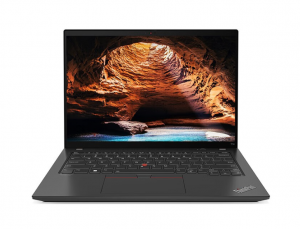









Post Comment