Best Gaming Monitors Reviewed and Compared
Gaming monitors have evolved beyond mere displays, becoming essential tools that can significantly enhance your gaming experience. Whether you’re a casual gamer or a competitive esports enthusiast, selecting the right monitor can make all the difference in performance and enjoyment.
Introduction to Gaming Monitors
In today’s gaming landscape, a monitor is not just a screen; it’s a gateway to immersive worlds and competitive edge. Gaming monitors are specially crafted to meet the demands of modern gaming, offering features like high refresh rates, low response times, and adaptive sync technologies that synchronize the monitor’s refresh rate with your GPU’s frame rate.
Factors to Consider When Choosing a Gaming Monitor
When choosing the best gaming monitor, several crucial factors should guide your decision:
Resolution and Refresh Rate
The resolution determines the clarity of the image, while the refresh rate dictates how smoothly the screen updates. For gaming, a higher refresh rate (such as 144Hz or 240Hz) ensures smoother gameplay, especially in fast-paced genres like first-person shooters (FPS) and racing games.

Panel Technology
Gaming monitors typically use three main panel types: TN (Twisted Nematic), IPS (In-Plane Switching), and VA (Vertical Alignment). TN panels offer the fastest response times but poorer color accuracy compared to IPS and VA panels, which excel in color reproduction and viewing angles respectively.
Response Time and Input Lag
Response time measures how quickly pixels can change colors, affecting motion blur. Lower response times (usually measured in milliseconds) are preferable for gaming to minimize ghosting and blurring during fast movements. Input lag, on the other hand, measures the delay between your actions and the monitor’s response.
Adaptive Sync Technologies
Technologies like NVIDIA G-Sync and AMD FreeSync synchronize the monitor’s refresh rate with the GPU’s frame rate, eliminating screen tearing and stuttering for smoother gameplay. G-Sync is proprietary to NVIDIA GPUs, while FreeSync is compatible with AMD GPUs and some NVIDIA cards.

Connectivity Options
Ensure your gaming monitor has adequate connectivity options like HDMI and DisplayPort for connecting to gaming consoles, PCs, and other devices. USB ports and headphone jacks are also useful for additional peripherals and audio output.
Ergonomics and Adjustability
Adjustable stands and VESA mounting options allow you to customize the monitor’s height, tilt, and swivel for optimal viewing comfort. Ergonomic designs reduce neck strain during long gaming sessions, promoting better posture and comfort.
Top Features to Look for in Gaming Monitors
When comparing gaming monitors, prioritize features that enhance gaming performance:
High Refresh Rates for Smoother Gameplay
Higher refresh rates reduce motion blur and provide a more responsive gaming experience, crucial for competitive gaming where split-second reactions can determine victory or defeat.
Low Response Time for Reduced Motion Blur
Low response times (typically 1ms to 4ms) ensure that pixels change colors quickly, minimizing ghosting and blurring in fast-paced games with rapid movements.
HDR and Color Accuracy
High Dynamic Range (HDR) enhances color contrast and brightness, creating more lifelike visuals with deeper blacks and brighter whites. Look for monitors with HDR support for a more immersive gaming experience.
Gaming-Specific Presets and Modes
Some gaming monitors come with pre-calibrated presets for different game genres or customizable profiles that allow you to tweak settings like brightness, contrast, and color saturation to suit your preferences.
Comparison of Top Gaming Monitors on the Market
Let’s compare some of the top gaming monitors currently available:
ASUS ROG Swift PG279Q
- Specifications and Key Features: 27-inch IPS panel, 2560×1440 resolution, 165Hz refresh rate, NVIDIA G-Sync support.
- Pros: Excellent color accuracy, fast refresh rate, ergonomic design.
- Cons: Expensive, some backlight bleeding reported.
Acer Predator XB271HU
- Specifications and Key Features: 27-inch IPS panel, 2560×1440 resolution, 144Hz refresh rate, NVIDIA G-Sync support.
- Pros: Great color reproduction, sturdy build quality.
- Cons: Slightly higher response time than competitors.
Dell Alienware AW3418DW
- Specifications and Key Features: 34-inch IPS panel, 3440×1440 resolution, 120Hz refresh rate, NVIDIA G-Sync support.
- Pros: Ultrawide format, immersive gaming experience.
- Cons: Requires a powerful GPU, limited HDR support.
Budget-Friendly Options for Gaming Monitors
For gamers on a budget, consider these affordable options:
ViewSonic XG2401
- Specifications and Key Features: 24-inch TN panel, 1920×1080 resolution, 144Hz refresh rate, AMD FreeSync support.
- Pros: Smooth gameplay, budget-friendly price.
- Cons: Limited viewing angles, TN panel color quality.
AOC G2460PF
- Specifications and Key Features: 24-inch TN panel, 1920×1080 resolution, 144Hz refresh rate, AMD FreeSync support.
- Pros: Affordable, good for competitive gaming.
- Cons: Mediocre color accuracy, basic design.
Best Ultrawide Gaming Monitors
Ultrawide monitors offer a broader field of view and immersive gaming experience:
LG 34GK950F
- Specifications and Key Features: 34-inch IPS panel, 3440×1440 resolution, 144Hz refresh rate, AMD FreeSync 2 support.
- Pros: High resolution, vibrant colors, AMD FreeSync 2.
- Cons: Expensive, requires powerful GPU for optimal performance.
Samsung Odyssey G9
- Specifications and Key Features: 49-inch VA panel, 5120×1440 resolution, 240Hz refresh rate, NVIDIA G-Sync and AMD FreeSync support.
- Pros: Massive screen size, high refresh rate, HDR1000.
- Cons: Extremely high price, requires substantial desk space.
Conclusion
Choosing the best gaming monitor involves balancing budget, performance, and specific gaming needs. Whether you prioritize high refresh rates, HDR visuals, or ultrawide immersion, there’s a monitor tailored to enhance your gaming experience.
FAQs About Gaming Monitors
- What is the ideal refresh rate for gaming monitors?
- The ideal refresh rate depends on the type of games you play. For competitive gaming, 144Hz or higher is recommended for smoother gameplay.
- How important is HDR for gaming monitors?
- HDR enhances color contrast and brightness, offering more realistic visuals. It’s especially beneficial in games with rich graphical environments.
- What is the difference between TN, IPS, and VA panels?
- TN panels offer fast response times but poorer color accuracy. IPS panels have better color reproduction and viewing angles, while VA panels offer deep blacks and high contrast.
- Do I need G-Sync or FreeSync for gaming?
- Adaptive sync technologies like G-Sync (NVIDIA) and FreeSync (AMD) eliminate screen tearing and stutter
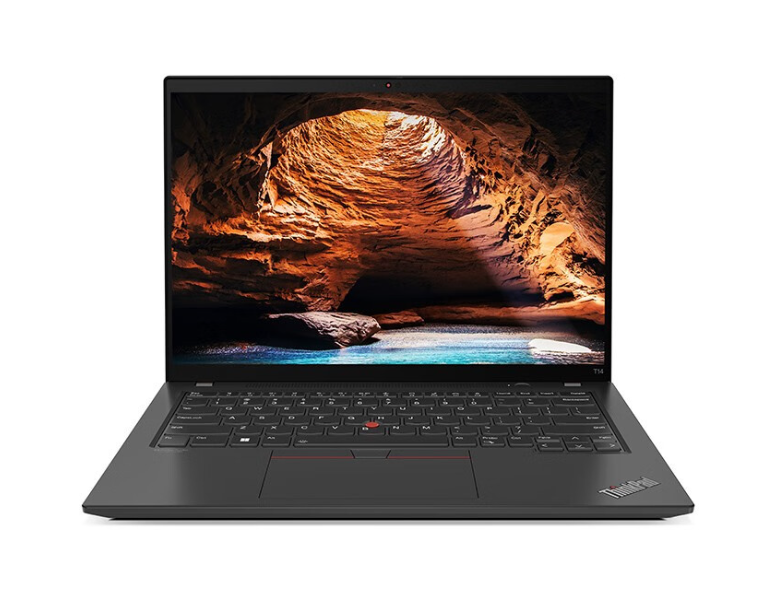


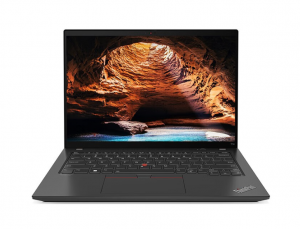









Post Comment